Wireless Control Module with 2 Remotes and 4 Independent Relays – Automation for Doors, Gates, Lighting, and Other Devices
This device is a modern and efficient solution for wireless control of a wide range of electrical devices, such as garage doors, access gates, shutters, blinds, awnings, lighting systems, fans, motors, pumps, and actuators. It can also be successfully used in industrial automation, agriculture, or home automation.
The product includes 2 remote controls and a receiver with four independent relays, allowing control of one or multiple devices using the remotes.
Technical Specifications:
- Operating Voltage: 12V
- Operating Frequency: 433.92 MHz
- Static Current: 8.5 mA
- Load Power: 2000W
- Reception Sensitivity: -105 dBM
- Working Mode: Momentary, Latching, Toggle
- Output Signal: can provide four switching signals
- Coding Method: learning code
- Modulation Method: ASK
- Operating Temperature: -20°C ~ +80°C
Module Programming Procedure:
- Power the module and wait until the LED remains on.
- Press the button on the board eight times to reset the system. A series of LED flashes will confirm the action.
- Wait until the LED is steadily on and do not use the remote yet.
- To program the module, you can choose one of the following options:
- Momentary: press the button on the board once, then press a key on the remote when the LED stays strongly lit.
- ON/OFF Latching: press the button on the board twice, then press a key on the remote when the LED stays strongly lit.
- Toggle (Latched): press the button on the board three times, then press a key on the remote when the LED stays strongly lit.
- 2CH 1, 2CH 2: press the button on the board four times, then press a key on the remote when the LED stays strongly lit.
- 2CH 1, 2CH 3: press the button on the board five times, then press a key on the remote when the LED stays strongly lit.
- 2CH 2, 2CH 3: press the button on the board six times, then press a key on the remote when the LED stays strongly lit.
- 2CH 3, 2CH 3: press the button on the board seven times, then press a key on the remote when the LED stays strongly lit.
- RESET: press the button on the board eight times to reset the settings. Note that settings can only be changed after a RESET.
Photo Gallery

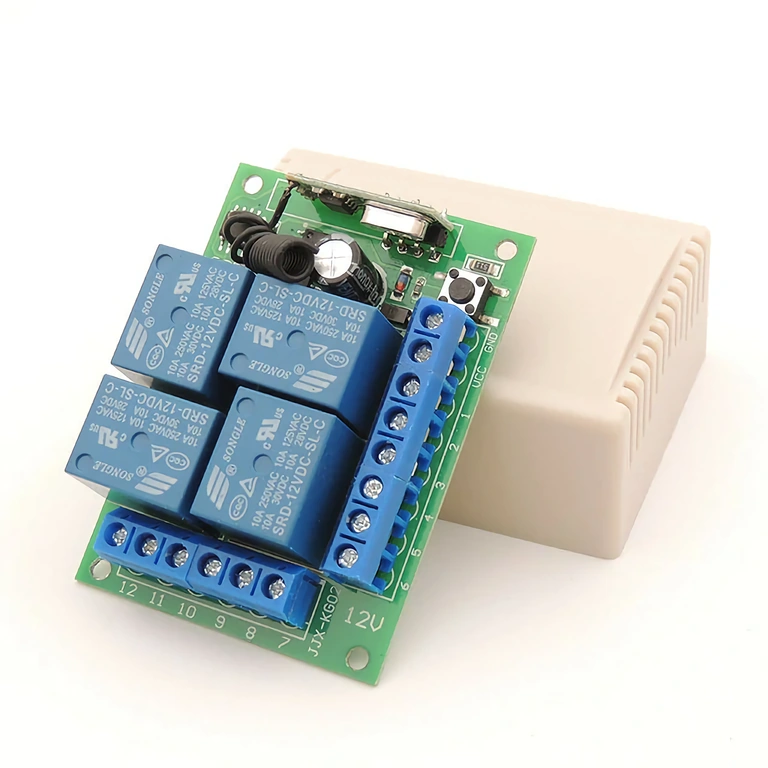
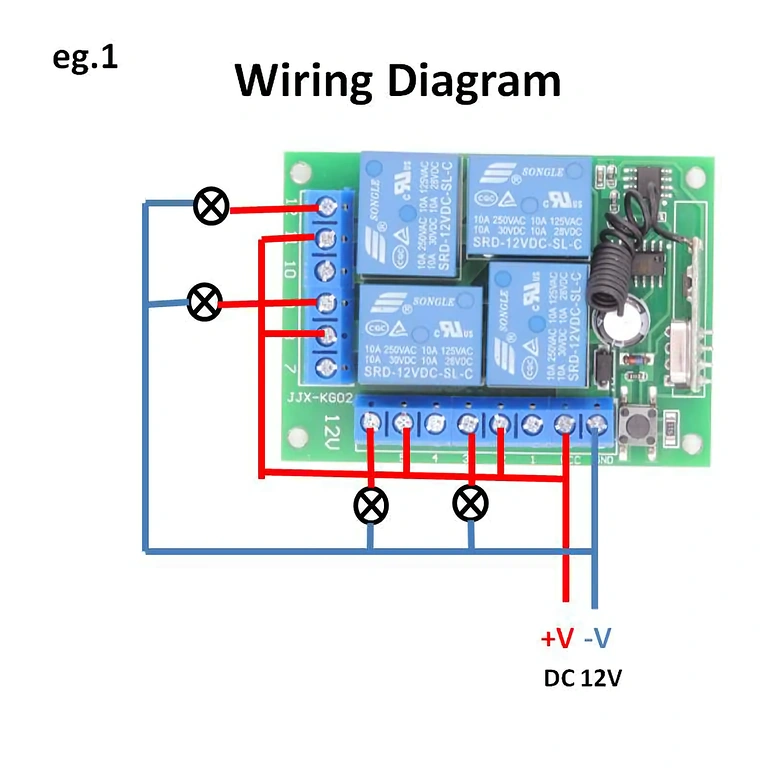
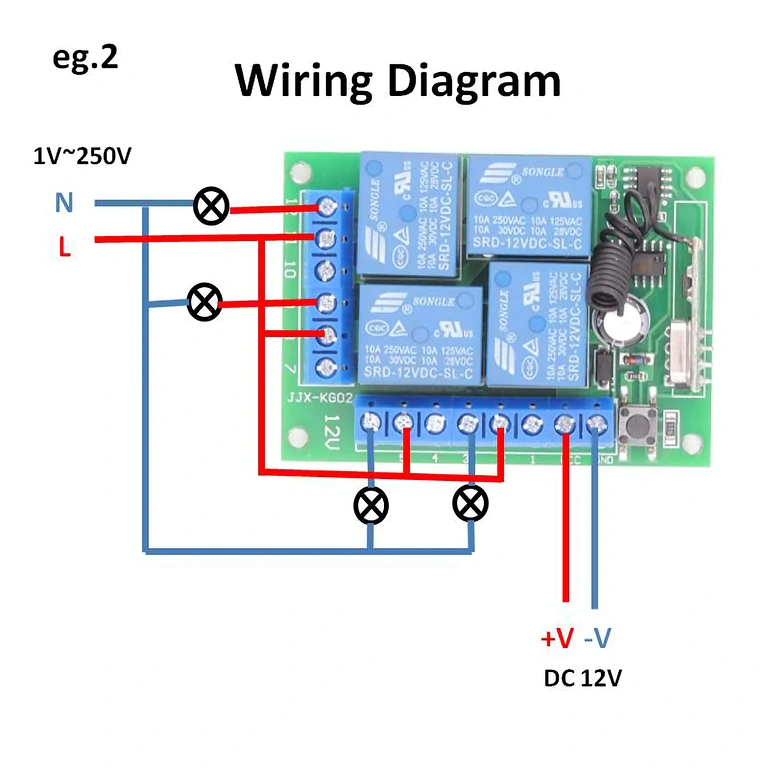
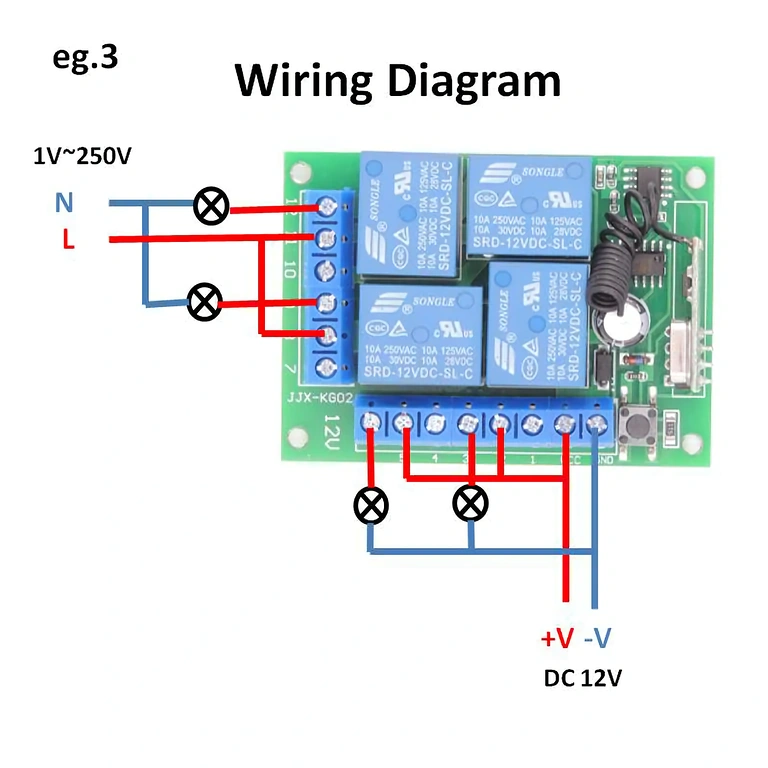
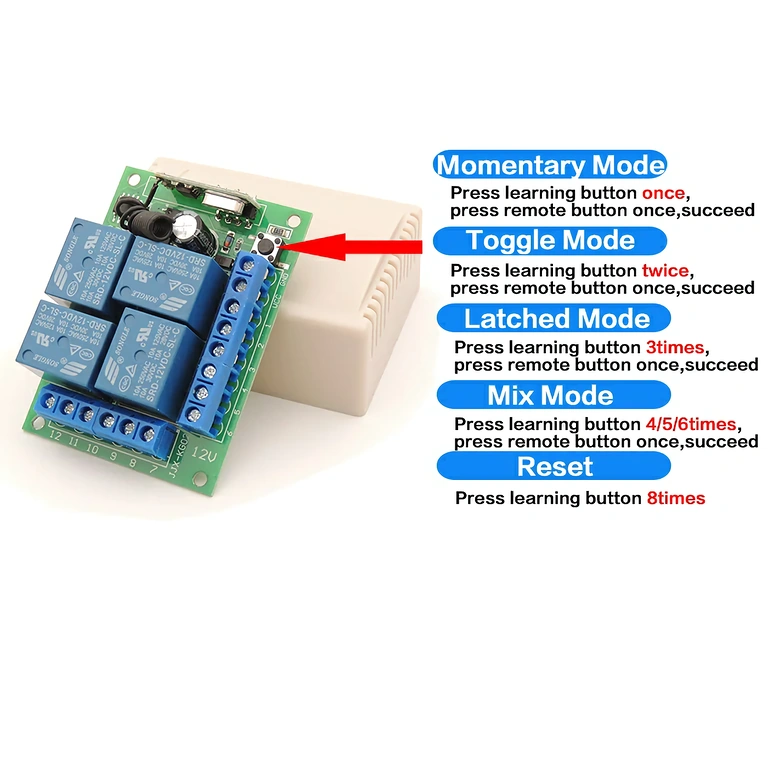


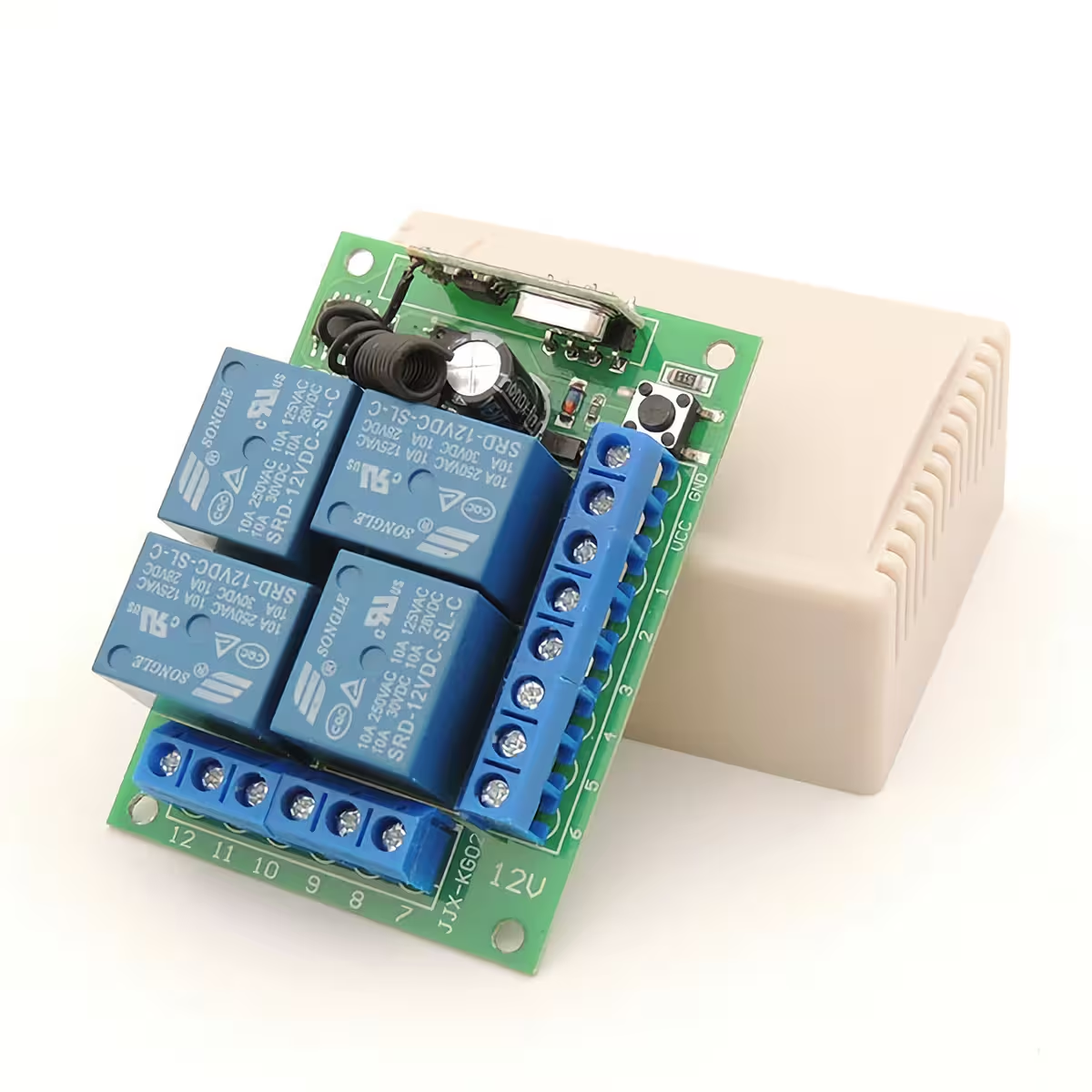
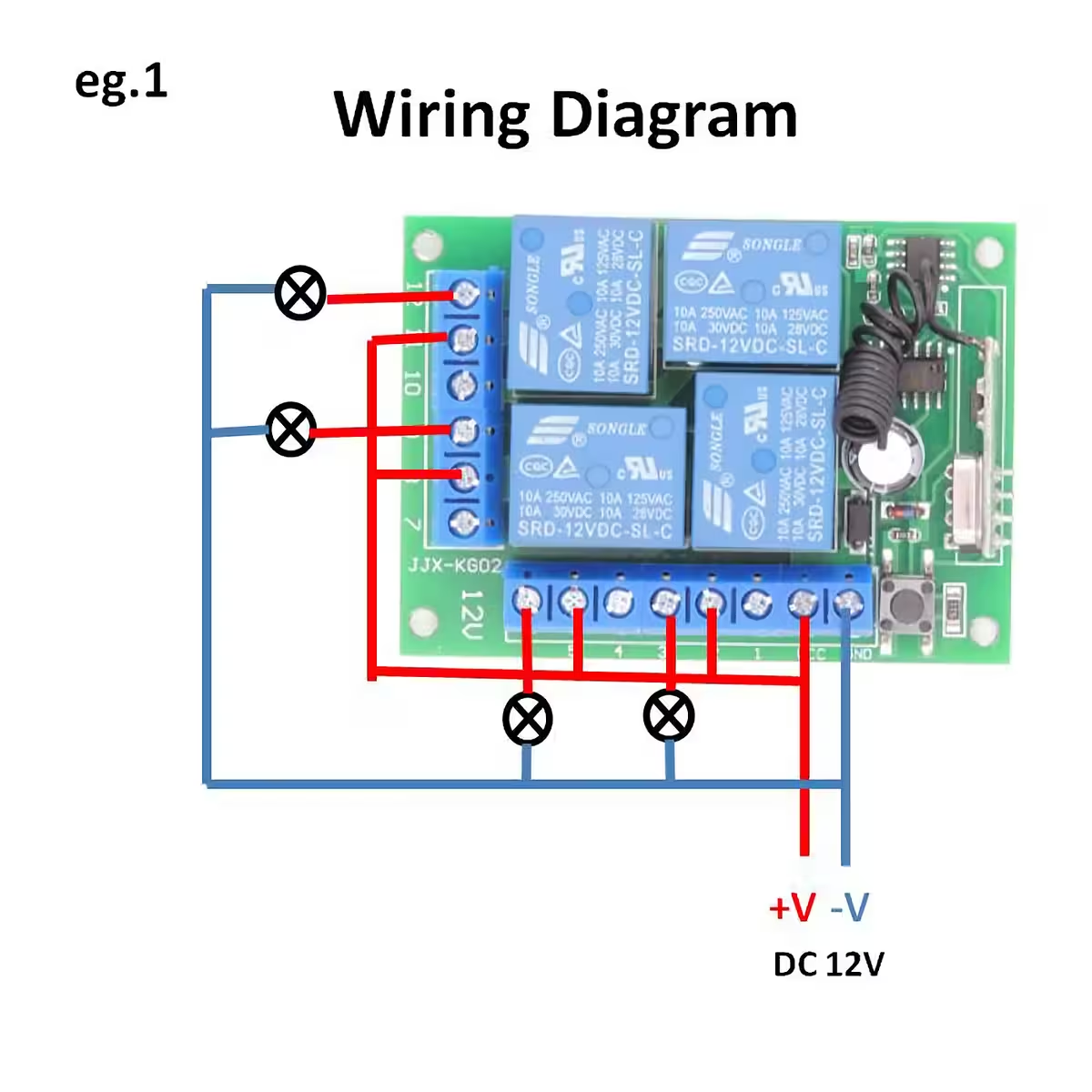
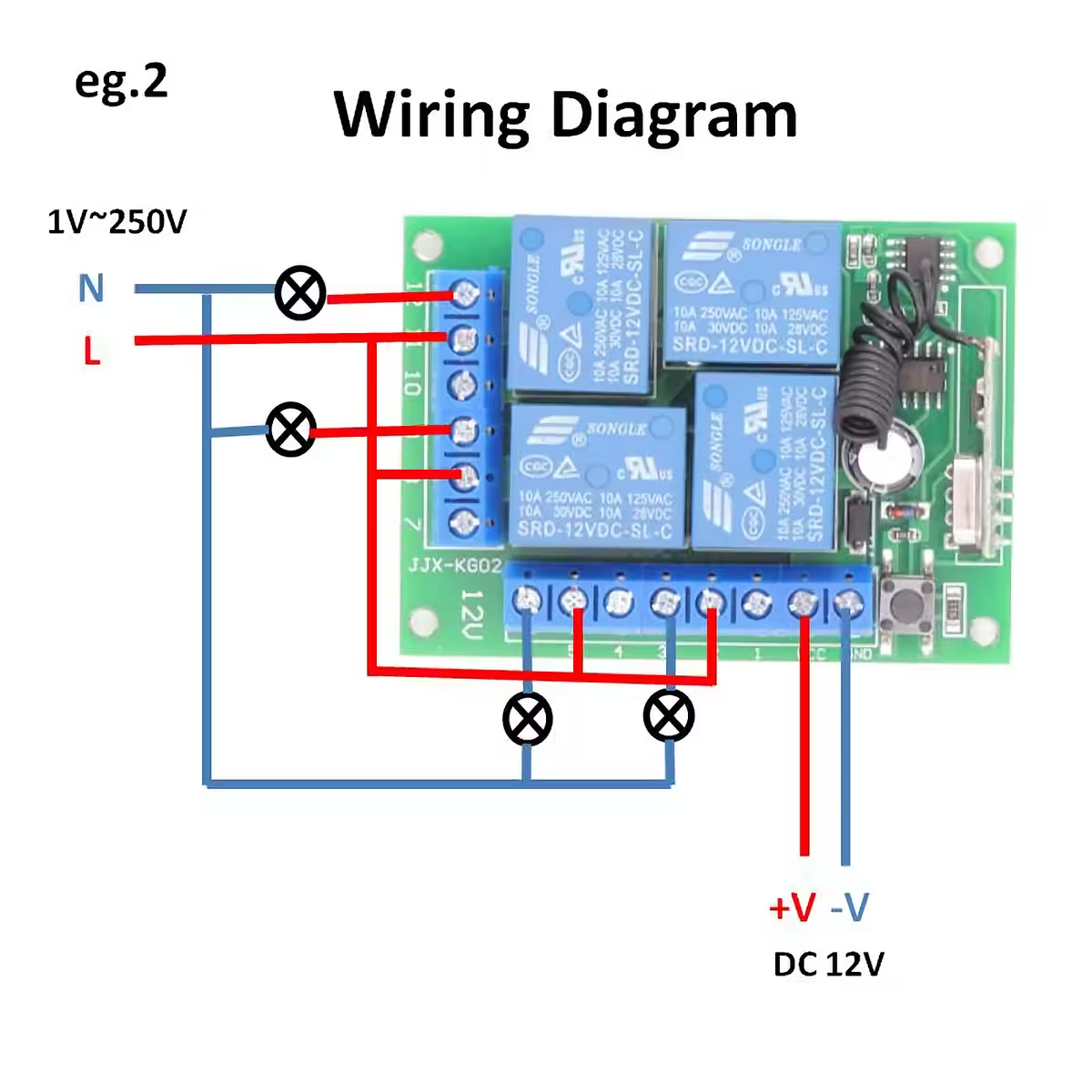
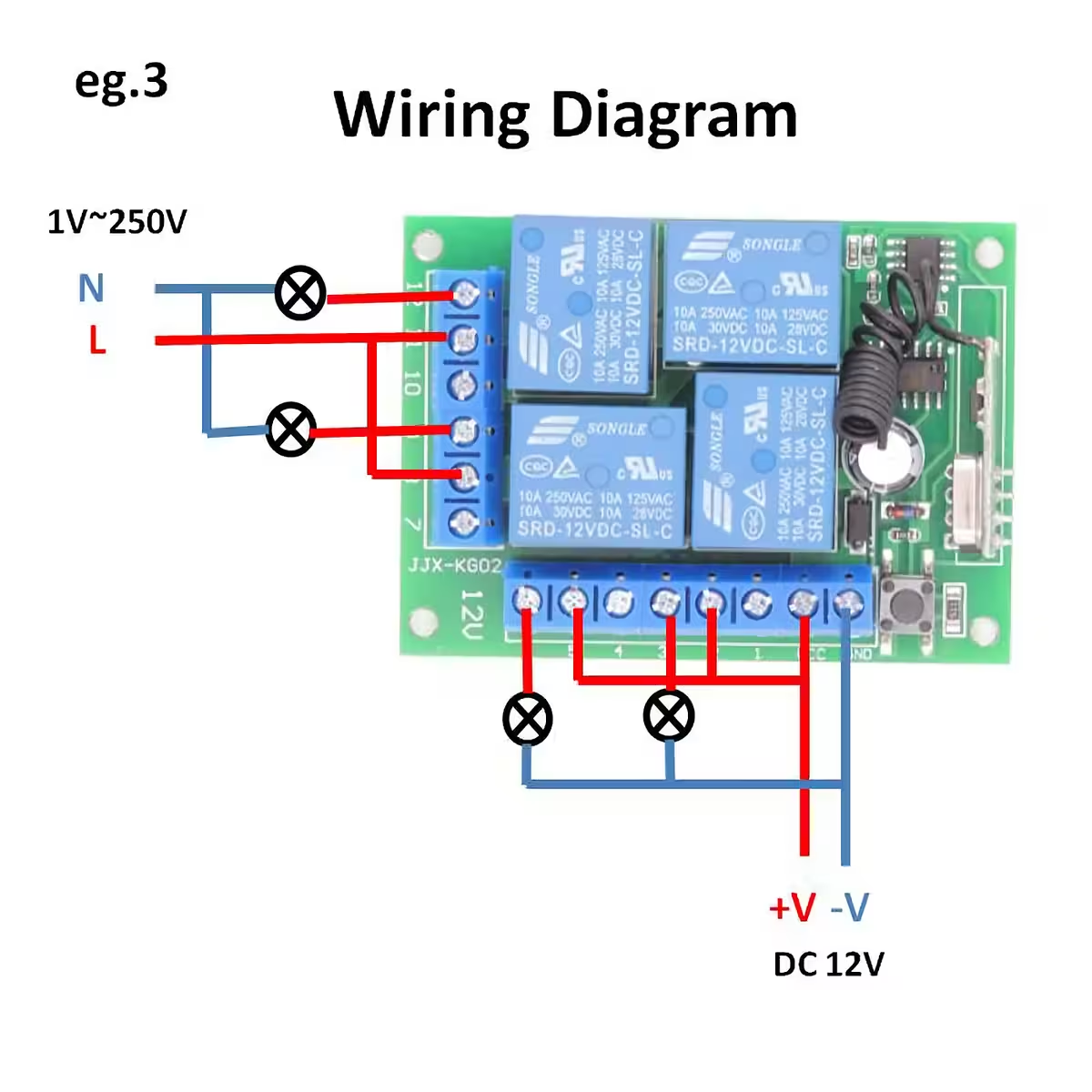
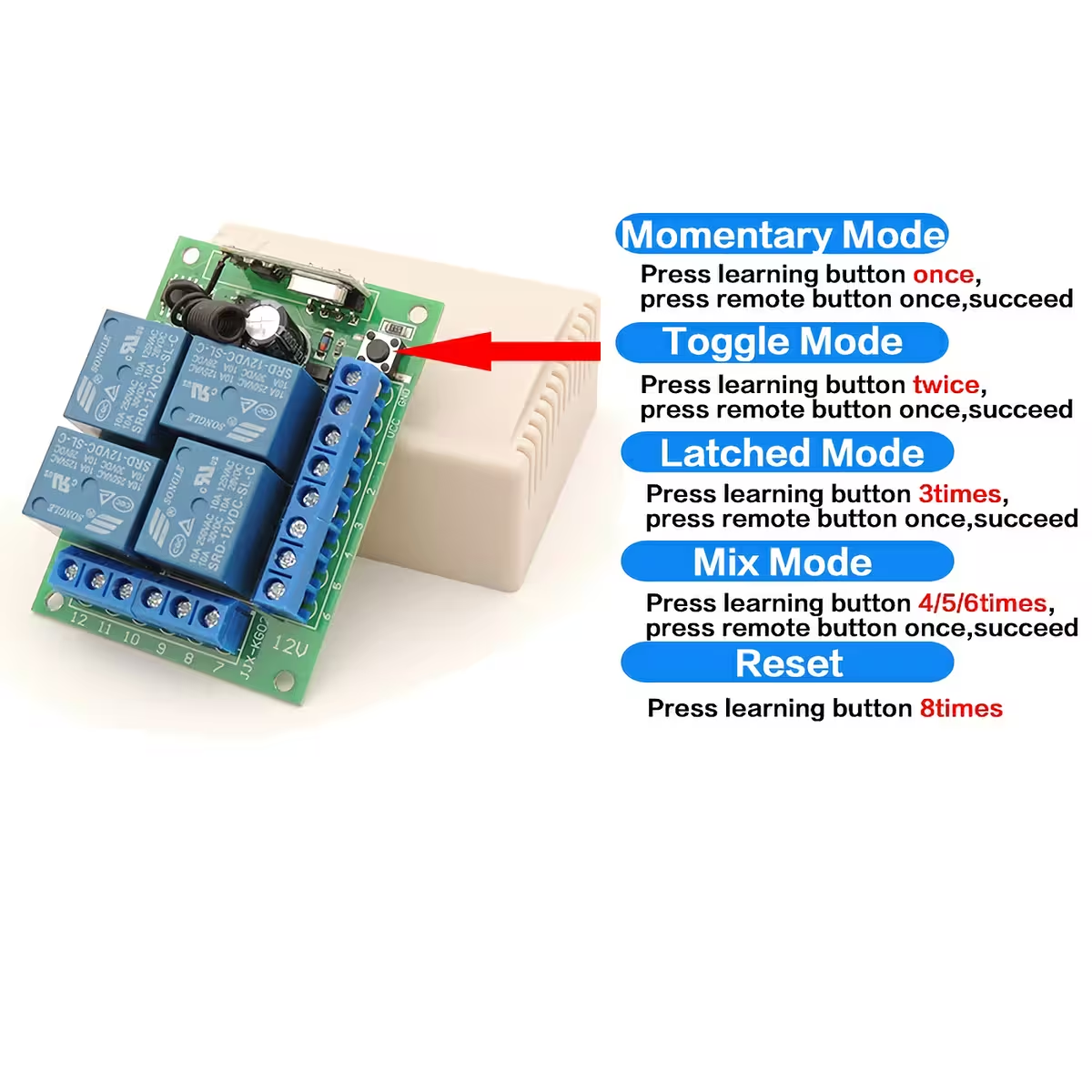
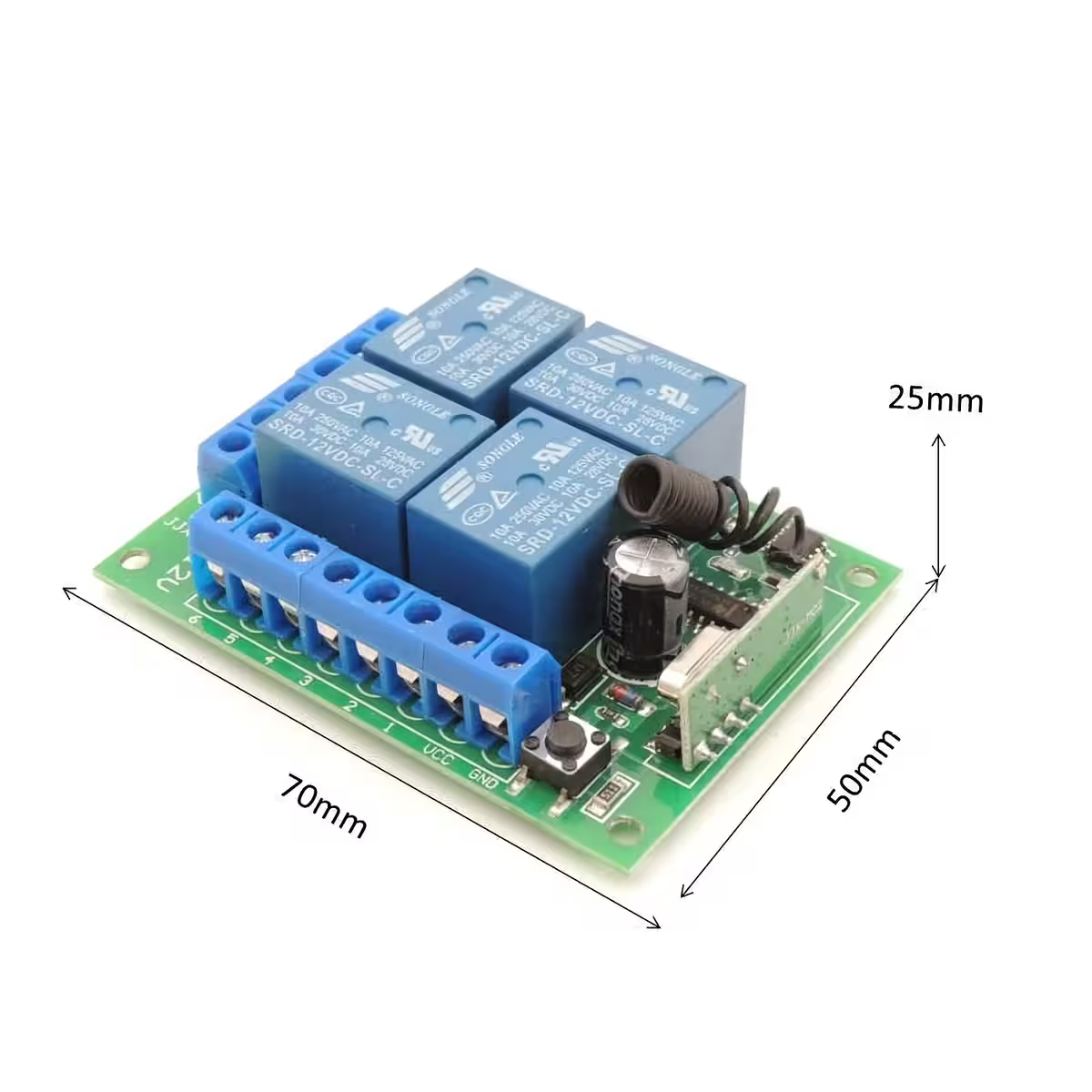



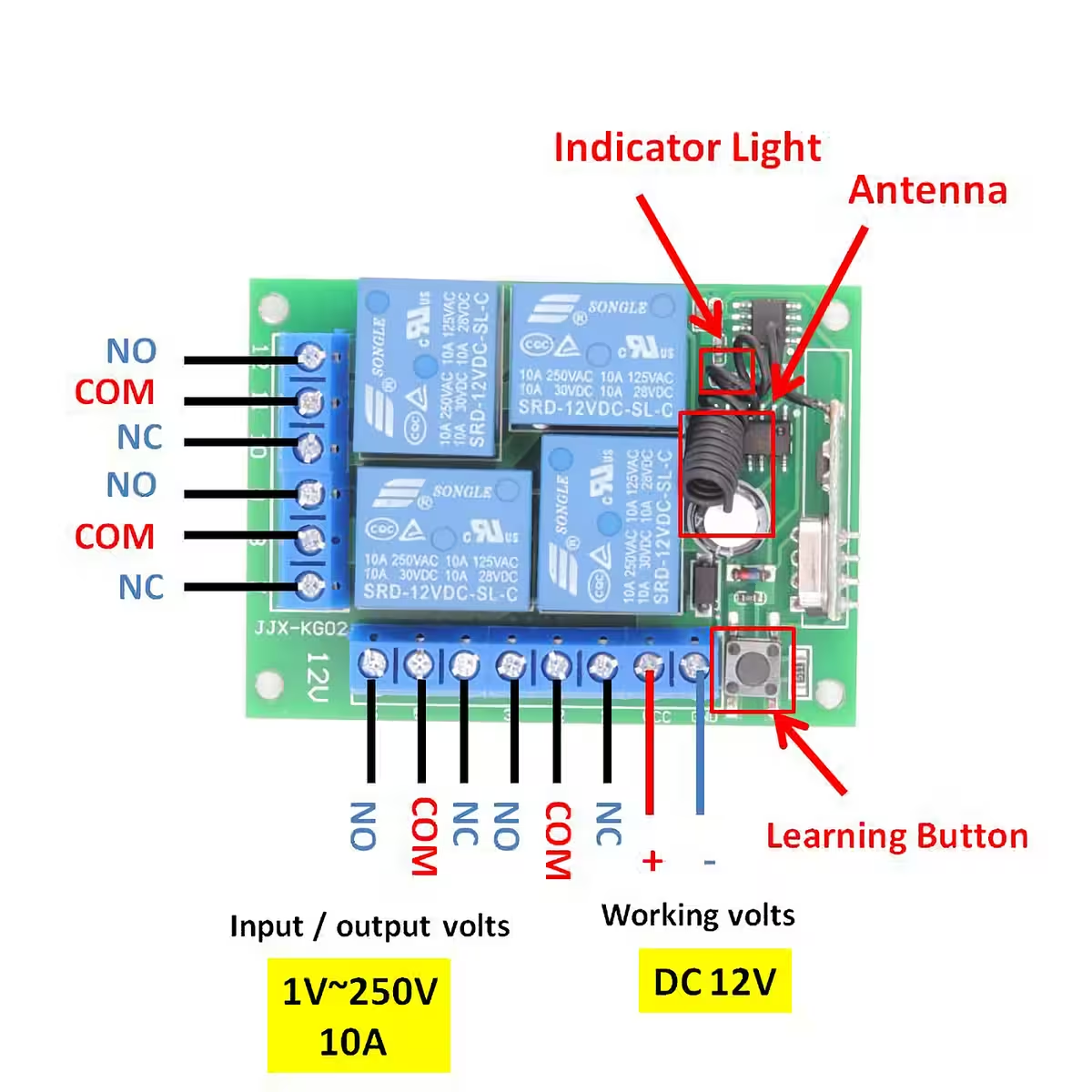






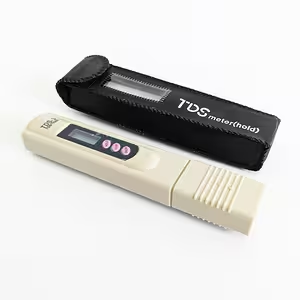
Reviews
There are no reviews yet.